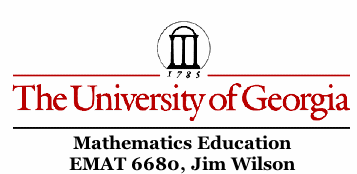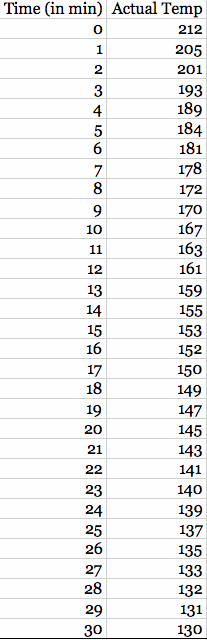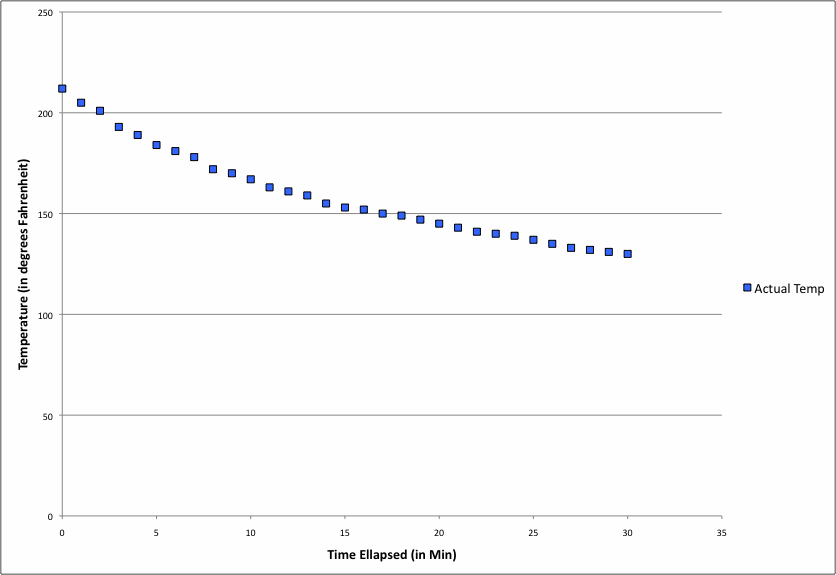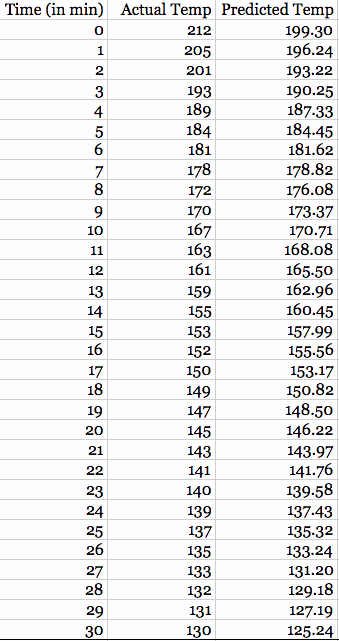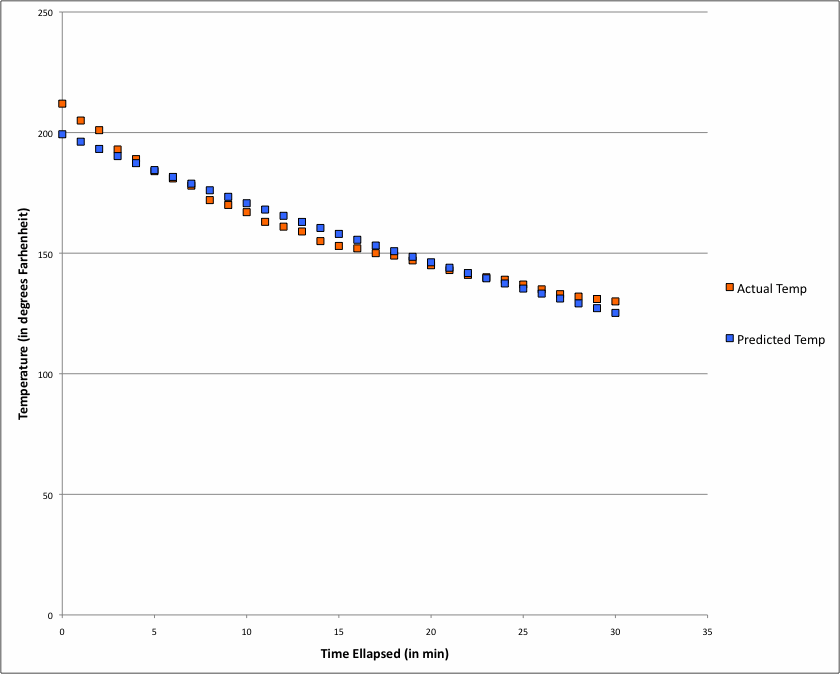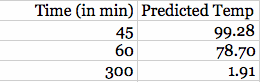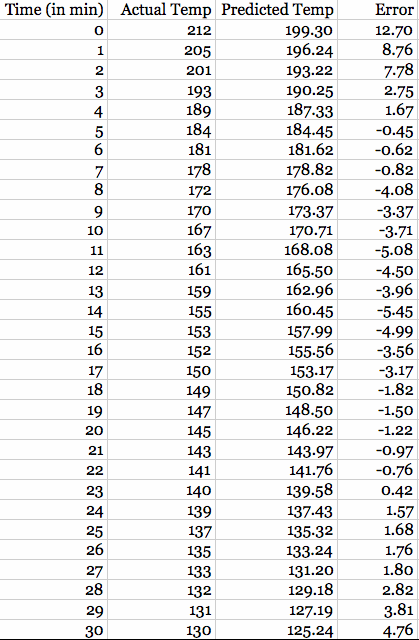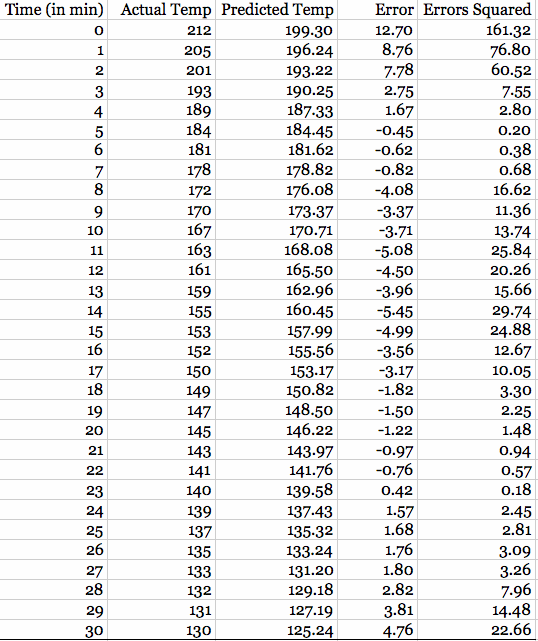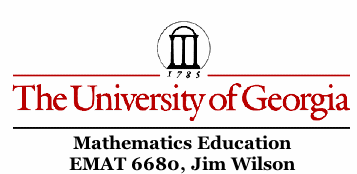
Write-Up #12
Using Excel to Predict Data
by
Lizzy Shaughnessy
Assignment 12
8. Use the following exploration to generate a function to predict observed data
a. Take a cup of hot water and measure its initial temperature (time = 0) and then record temperature readings each minute for 30 minutes.
(We used data provided from the assignment 12 page)
Here is the data we will use for this exploration:
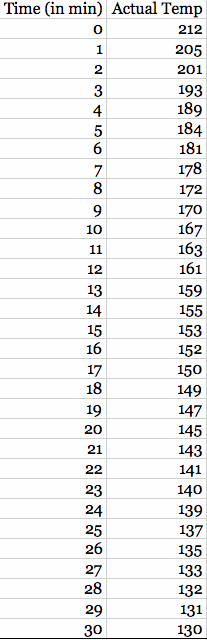
Microsoft Excel was used to create the graph of this data (seen below):
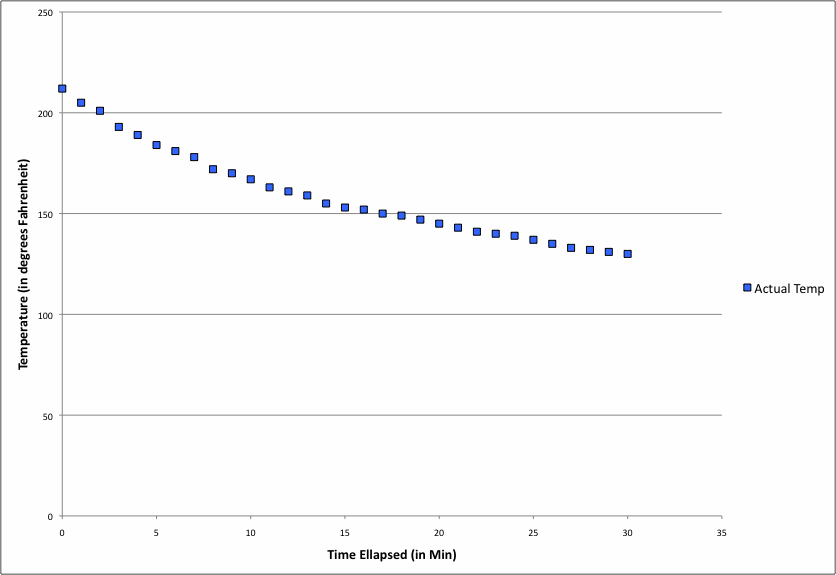
b.We found the function for the trendline of this data to be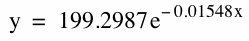 . We used this line to predict the the temperature of the water. The data for the predicted temperature for each time is seen below:
. We used this line to predict the the temperature of the water. The data for the predicted temperature for each time is seen below:
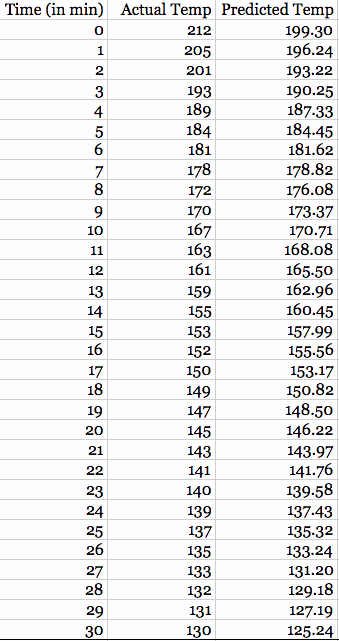
Both sets of data are graphed below:
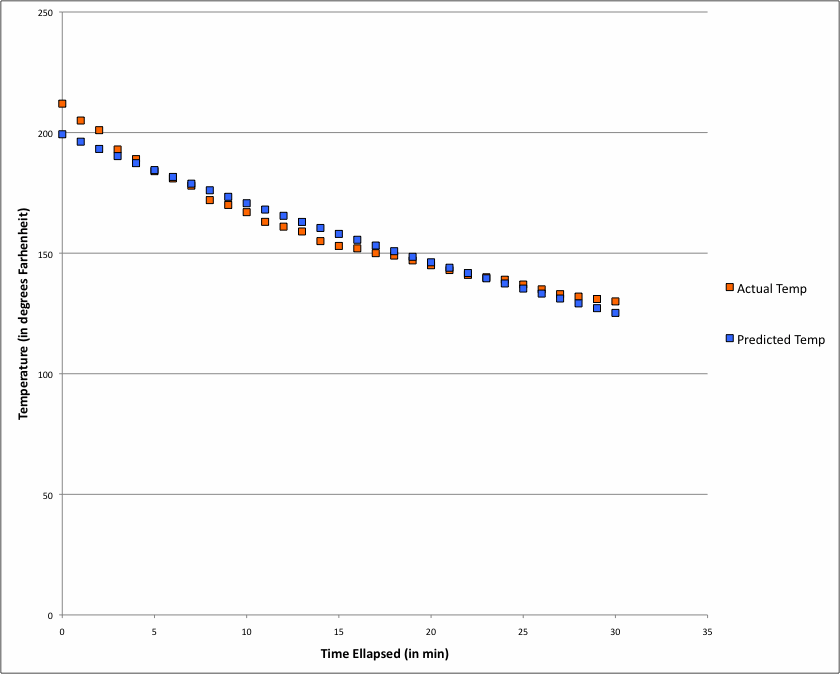
c.Using the function 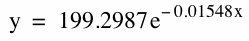 we can predict the temperature of the water (in degrees Faherneit) at 45 minutes, 60 minutes, and 300 minutes. The results are seen below:
we can predict the temperature of the water (in degrees Faherneit) at 45 minutes, 60 minutes, and 300 minutes. The results are seen below:
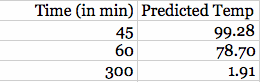
d. Finally, we will find the average error for our predictions for the temperature of the water. First, we will find the error for each predicted temperature. To find this we will subtract the predicted temperature from the actual temperature at each time. This data is seen below:
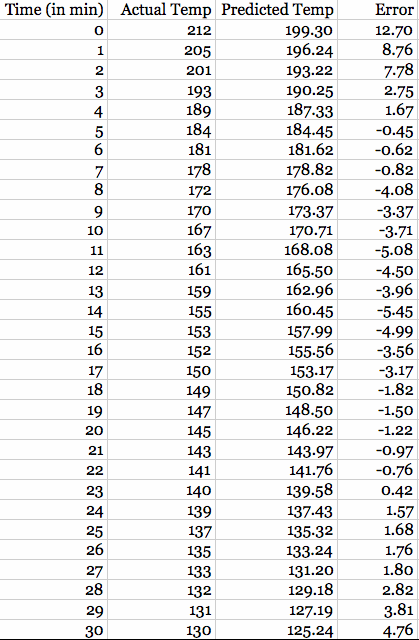
Next, we will square the errors. This data is seen below:
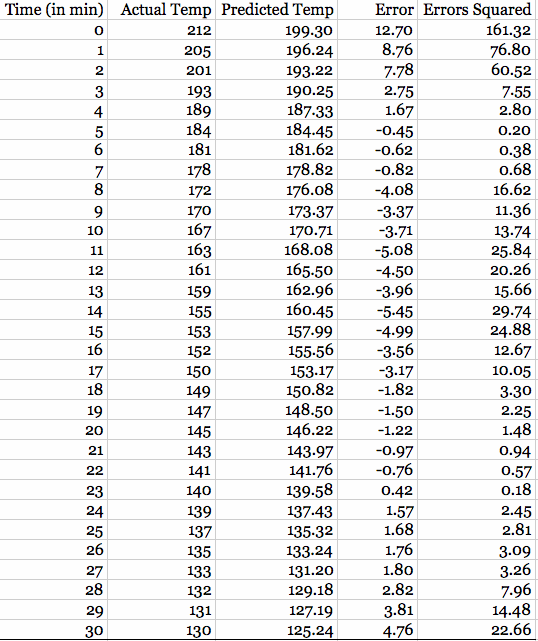
Finally, we can find the sum of the square of the errors (SSE).
SSE = 556.49
We divide the SSE by 31 (the number of data points we have) and take the square root. This will give us the average error.
Average Error = 4.24
So, on average, our prediected temperatures are 4.24 degrees below the actual temperature at a given time.
Return Home